This article dwells on the issue of how service and event agency can use online mobile app builder ClubKit to make a business mobile app.
Published 1 October 2024
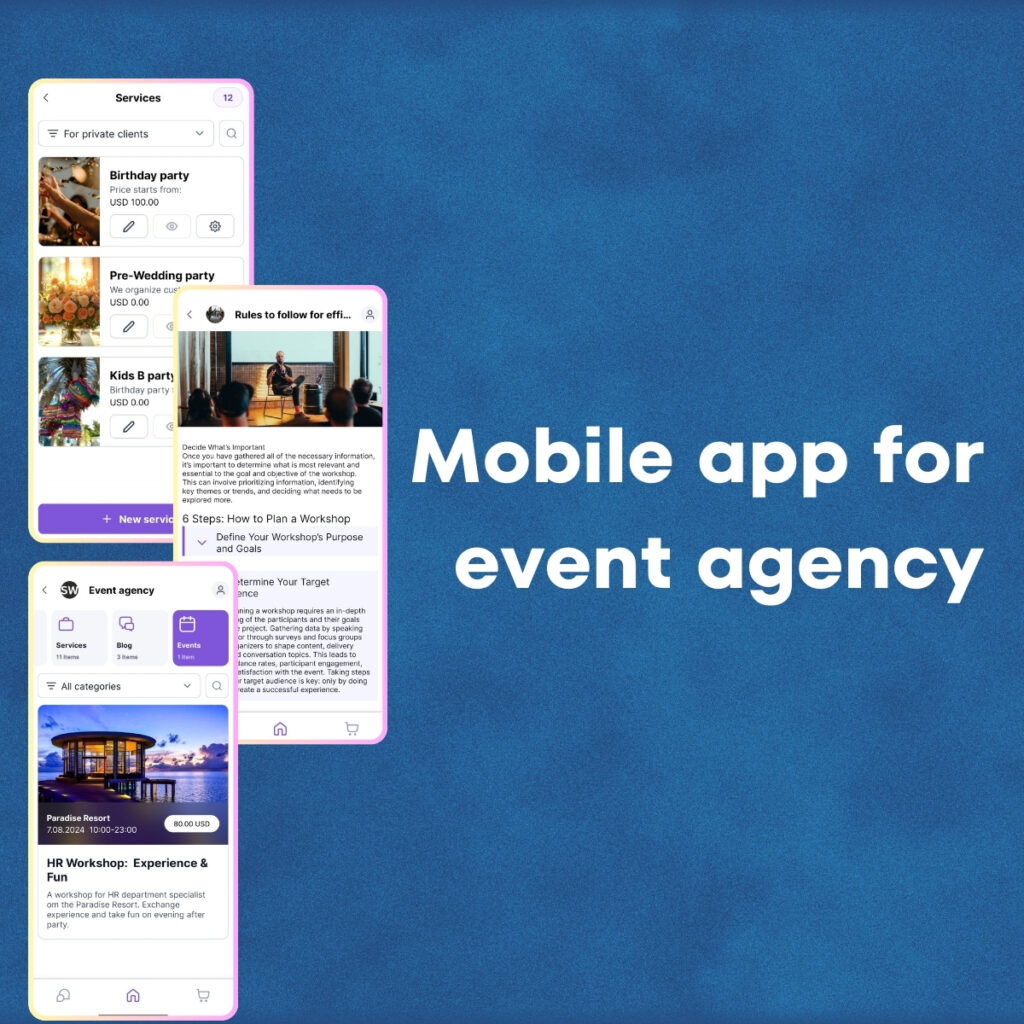
ClubKit can be a great tool for event agencies. Create a mobile app without a code line for your business with the perfect mobile app — ClubKit. The application offers to use special widgets, fill them with content and with their help build a modern and high-quality mobile application for your business. Choose a monthly subscription to publish your finished mobile app on the App Store and Google Play Store. This article takes you deeper into the process of creating an application for agencies that handle events and holidays of different topics, sizes, and directions.
To learn in detail about all the features of ClubKit and get started with the application, we suggest that you familiarize yourself with the user guide. By registering in the ClubKit application, you can immediately start creating your own application. The process can be divided into four stages, which will maximize the potential of the ClubKit constructor. However, you can always change the order of your actions and, at your discretion, design the application, ClubKit does not limit you in expressing your own ideas.
1. Filling the library with services
2. Application landing design
3. Making landing pages of each service
4. Additional solutions for audience engagement
This solution is aimed at conveniently filling your future application with services, goods, announcements of events and articles. The process of filling the library is similar for all groups. The user adds an image and a position name. Optionally, you can add a description of the event’s organization. For instance, it is appropriate to specify the minimum cost of the service or the main theme of the event. Filling the library in advance simplifies the further process of creating the main pages. Users can also create ‘categories’ and link them to a specific product. In the future, you can use these filters to form a target proposal in your application.
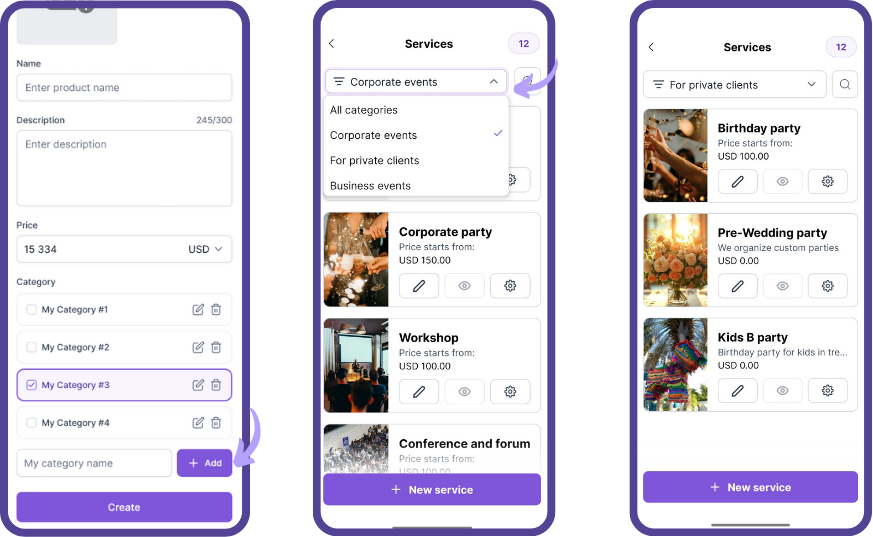
On the home screen, click on the button as indicated in the image below and start creating the app’s home page. Add widgets step-by-step, or use templates and fill them with the content you need. The variety of widgets allows you to create an interesting and informative application for your business. There is an example of an application landing for an event agency. ClubKit users can preview the future application appearance at one click.
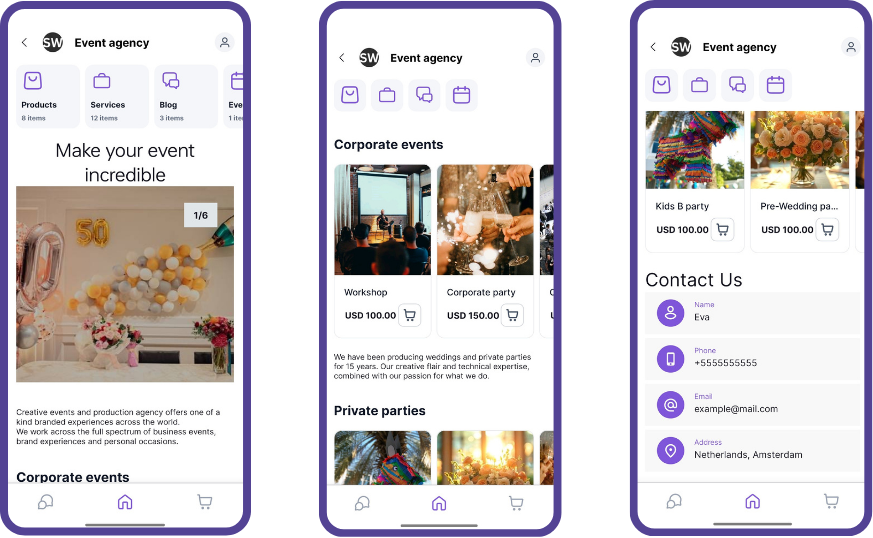
In the case above, the following widgets were used: text widgets (title and paragraph), media widgets (photo carousel), and a service widget (the user chooses the list of services from the library, or creates one from the scratch). The app maker can provide access to view all offers or limit them to the current choice on the main feed. In addition, the service widget is used several times, and the offers are placed by category (corporate events and private organization of holidays). Furthermore, you can add an announced event to the main page to encourage users to take part, or I will preview your article with tips or a story about your business.
Equally important is the stage of creating a service landing. To provide all the necessary information about your service, you can fill the landing page with information about products, services, blog, etc. The process is identical to the process of designing the main page of the application, which is discussed above. To begin, click on the specified button.
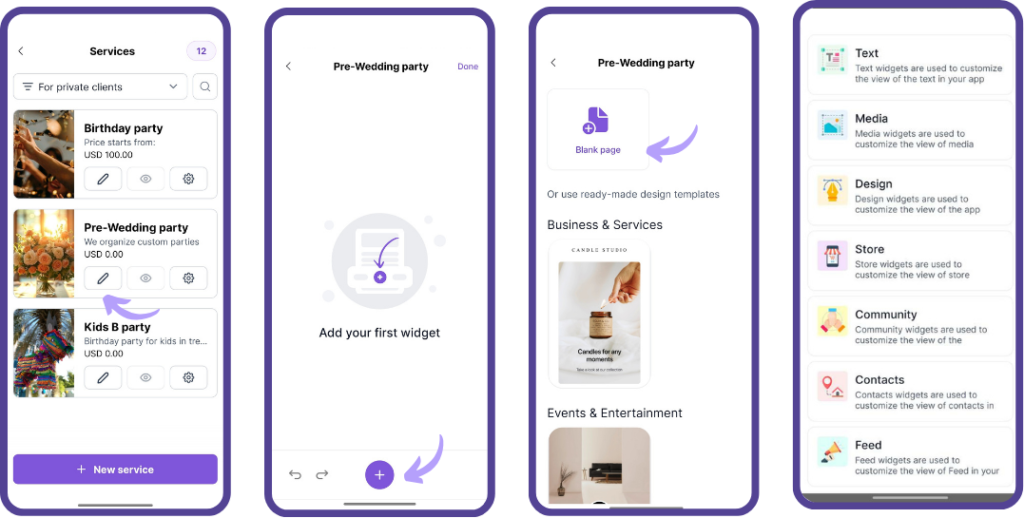
Below, you can consider the case of filling out the service landing page with the information. Depending on the specifics of your offer and its variety, you can fill the page of the product or service with widgets that will best suit your request. Users can make a list of options or highlight their advantages as a business using a text list widget.
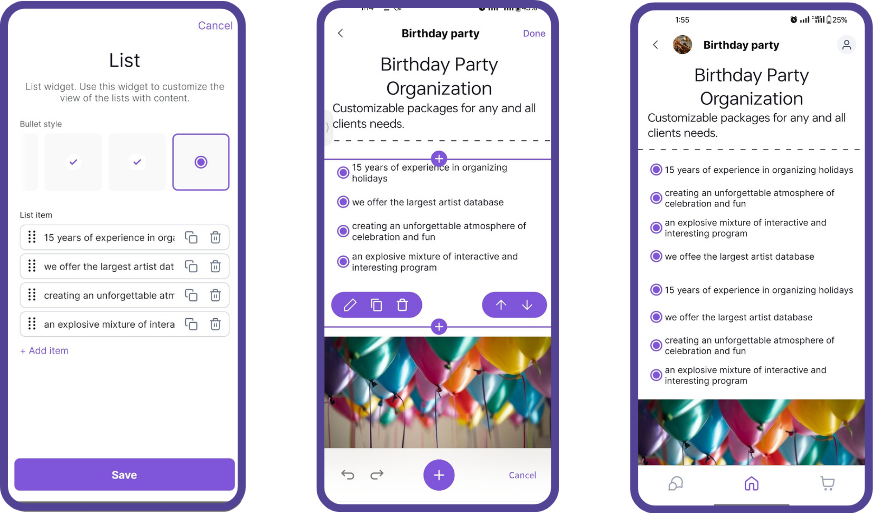
With a widget from the Store group, you can issue service packages, and using another widget (Price), specify the cost of each and even set a discount.
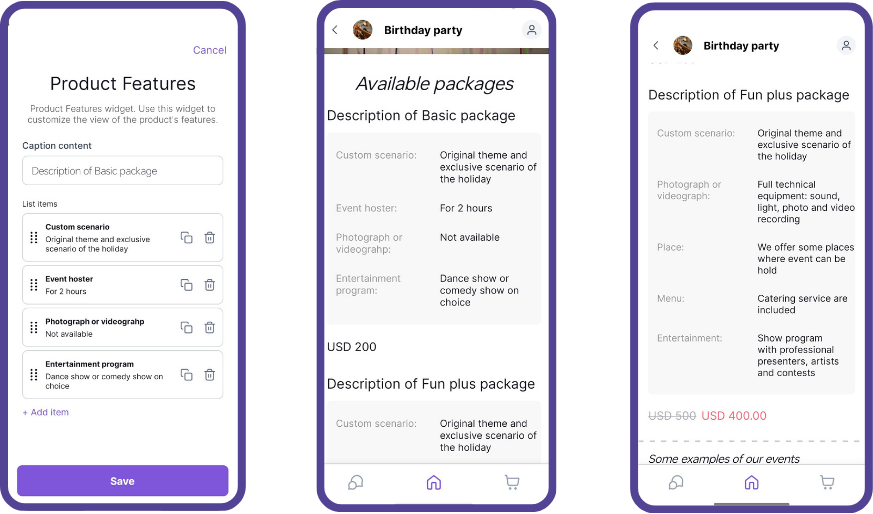
In order for your users to learn more about your experience, use widgets for photo and video content, with an example of implemented events earlier. The application will add even more interactivity to your widget’s collapsible text. You can make it static, or as an example, make it deployable.
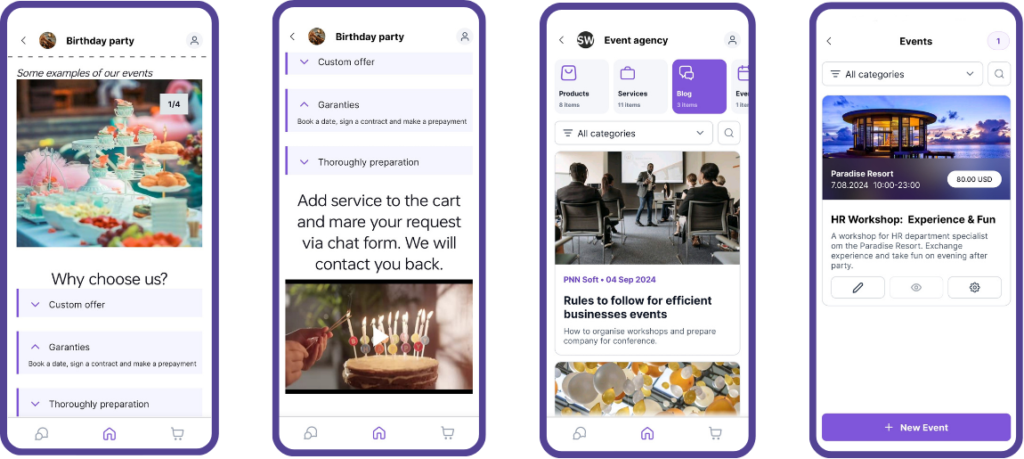
ClubKit developers have ambitious plans for the development of the application, which will include interesting functionality. Currently, ClubKit offers to use chat to place and confirm orders for services or purchase goods. Depending on the type of business, you offer affordable payment methods to your consumers/users. Use chat to keep in touch with your customers for their deeper integration into your business. Write fascinating articles to tell more about your professionalism, business experience and brand history.
Before proceeding to the creation of the application, carefully read the features of subscriptions and the terms of publication on the application markets. We wish you success in launching your mobile application!